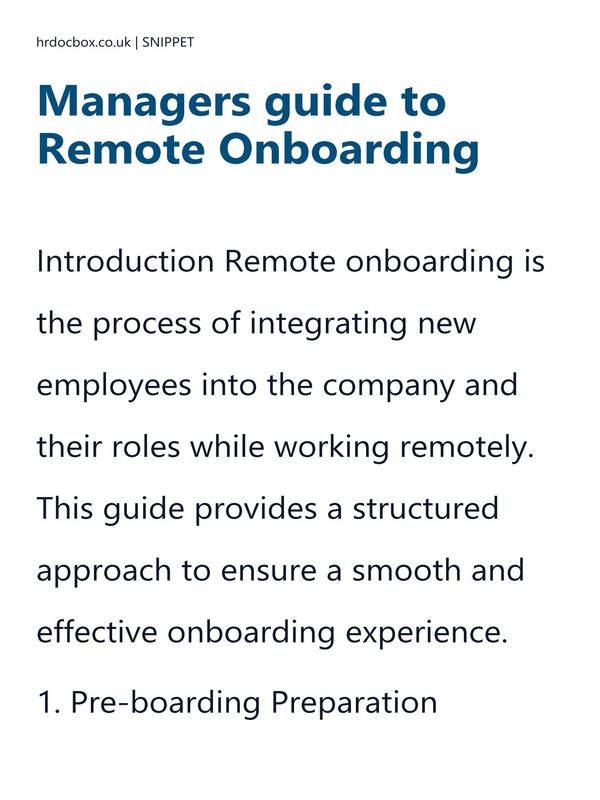Managers guide to Remote Onboarding

Our Guide to Remote Onboarding ensures seamless integration for new hires, addressing challenges of engagement, communication, and productivity from day one.
- Includes 12 months' access to the Managers guide to Remote Onboarding, with all updates provided free of charge and notified to you.
- UK-specific accuracy.
- 583 words over 2 pages.
- Last updated 20/01/2026.
- Format: Word / PDF / plain text / email.
- Delivery: Instant download after purchase (no physical item).
- Access: Download link shown here after checkout.
- This Managers guide to Remote Onboarding will SAVE you up to 1 hour 30 mins research, save you money, and reduce your risk.
Managers guide to Remote Onboarding
Introduction Remote onboarding is the process of integrating new employees into the company and their roles while working remotely. This guide provides a structured approach to ensure a smooth and effective onboarding experience.
1. Pre-boarding Preparation
Before the first day:
-
Send a Welcome Email:
- Include a welcome message from the CEO or team lead.
- Provide an overview of what to expect on the first day.
-
Prepare Equipment:
- Ensure that the new hire receives all necessary equipment (laptop, headset, etc.) well in advance.
- Include instructions for setting up hardware and software.
-
Set Up Accounts:
- Create email and necessary accounts.
- Provide login information and initial passwords.
-
Share Onboarding Schedule:
- Outline the agenda for the first week.
- Include virtual meeting links and times.
-
Documentation:
- Send digital copies of the employee handbook, company policies, and benefits information.
- Provide forms that need to be completed, like tax forms and direct deposit information.
2. First Day Checklist
Ensuring a
This is a 30% preview of the Managers guide to Remote Onboarding. For instant full access, purchase this item or a parent bundle.
Managers guide to Remote Onboarding purpose
This Managers guide to Remote Onboarding aims to offer you a versatile and customisable tool, serving as a solid foundation for your needs. Utilise it to ensure consistency, enhance accuracy, and save valuable time.
Adapt it to suit your unique requirements, ensuring efficiency and effectiveness in your HR processes.
Frequently Asked Questions about a Managers guide to Remote Onboarding
Frequently Asked Questions about a Managers guide to Remote Onboarding
-
Can I use the Managers guide to Remote Onboarding in my small business?
Yes. The Managers guide to Remote Onboarding is designed to be flexible and suitable for organisations of all sizes, including small businesses and charities. It follows UK employment law best practice, so even if you don't have an in-house HR team, you can confidently apply it.
-
Is the Managers guide to Remote Onboarding compliant with 2026 UK employment law?
Absolutely. Like the Managers guide to Remote Onboarding, all of our templates are drafted with the latest ACAS guidance and UK employment legislation in mind. We review and update them regularly, so you can be confident they remain compliant.
-
Can I customise the Managers guide to Remote Onboarding for my organisation?
Yes, we highlight the areas of the Managers guide to Remote Onboarding that you need to update with your own details, and where you need to make decisions to suit your situation. This saves you time and ensures that you meet best practice.
-
Do I get instant access to the Managers guide to Remote Onboarding?
Yes. Once purchased, you'll be able to download the Managers guide to Remote Onboarding instantly. Templates are provided in editable Word or Excel format so you can customise them easily, and in PDF format for easy sharing.
-
What if I need more help, not just a Managers guide to Remote Onboarding?
If you're looking for broader support, we also offer toolkits and library bundles that include the Managers guide to Remote Onboarding, along with other HR templates and policies for fully managing your situation. These may be more cost-effective if you need deeper advice.
-
Why should I use this Managers guide to Remote Onboarding, and not AI to generate it?
The risk of using a free AI-generated template 'without review' includes your legal exposure, missing context, and no awareness of the wider process, whereas purchasing the Managers guide to Remote Onboarding from us mitigates that risk.